Holiday Gift Shopping List Excel Template
Holiday Gift Shopping List: Excel Template for Stress-Free Shopping. Make holiday gift shopping easier with this Excel template! This template includes a list of recipients, gift ideas, budget tracking, and more. Keep all your holiday shopping organized in one place and never forget a gift again!

More templates from Sales








More templates from Microsoft Excel
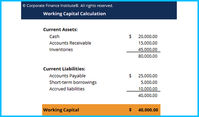
 CapEx Formula Template" width="" />
CapEx Formula Template" width="" />






Buying Info
Template Information
- Released Aug 09, 2023
- Updated Sep 10, 2024
- File Type Microsoft Excel
- Demo Video No
- File Size 16.13 KB
- File SKU 0457
- Tags
Contributor Profile
Kajal Sethi
Description Reviews Submit Review Support
Holiday Gift Shopping List Excel Template Description
Make Shopping Easier with the Holiday Gift Shopping List Excel Template
Holiday shopping can be a daunting task. With so many people to buy for and so many options to choose from, it can be hard to keep track of your shopping list and make sure you don’t miss anyone. With the Holiday Gift Shopping List Excel Template, you can easily keep track of who you need to buy for and what you’ve already purchased. This template makes it easy to stay organized and get all your holiday shopping done in no time.
Features of the Holiday Gift Shopping List Excel Template
- Organized layout: The template is designed to be easy to read and use, with a simple layout that makes it easy to quickly add and edit items.
- Detailed fields: The template includes fields for each item on your list, so you can easily keep track of the item name, category, price, recipient, and more.
- Budget tracking: The template also includes a budget tracking feature so you can easily keep track of your total spending and make sure you don’t overspend.
- Sorting options: The template allows you to sort your list by category, recipient, or price, making it easy to find the items you need.
- Printable: The template is printable so you can easily take your list with you on the go.
How to Use the Holiday Gift Shopping List Excel Template
- Open the template: To get started, open the template by clicking the link. You will be able to view the template on a blank worksheet.
- Enter your items: In the first column, enter the name of each item you need to buy. In the second column, enter the category of the item, such as clothing, toys, or electronics. In the third column, enter the price of each item. And in the fourth column, enter the name of the recipient.
- Track your budget: Keep track of your total spending by entering each item’s price in the budget tracking section. This will help you make sure you don’t overspend.
- Sort your list: If you need to find a specific item, you can easily sort the list by category, recipient, or price to find it quickly.
- Print your list: Once you have finished entering all the items on your list, you can print it out to take with you while you shop. This will help you make sure you don’t forget anything.
With the Holiday Gift Shopping List Excel Template, you can easily keep track of who you need to buy for and what you’ve already purchased. This template makes it easy to stay organized and get all your holiday shopping done in no time. So put away your pen and paper and give the Holiday Gift Shopping List Excel Template a try.











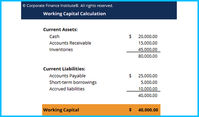
 CapEx Formula Template" width="" />
CapEx Formula Template" width="" />




